Simplify planning and project execution alignment
Use Teamwork.com and Teamwork Spaces together to align project planning and execution and ensure every task moves your business towards success.
Try Teamwork.comTry Teamwork SpacesBuilt to work together
Teamwork.com and Teamwork Spaces work together as one so you don’t need to purchase or maintain integration between your work management and document collaboration apps — we take care of it all for you.
All your project documents in one place
Keep all of your project-related documents in one space so there’s no confusion about where to find your organization’s single source of truth.
Group all of your project-related documents together in intuitive, easy-to-read spaces in Teamwork Spaces, and link them to the relevant project in Teamwork.com so they can be easily accessed by the team. Cut out the clutter and access SOPs, product specs, client information, internal policies or your company strategy directly from their linked projects.
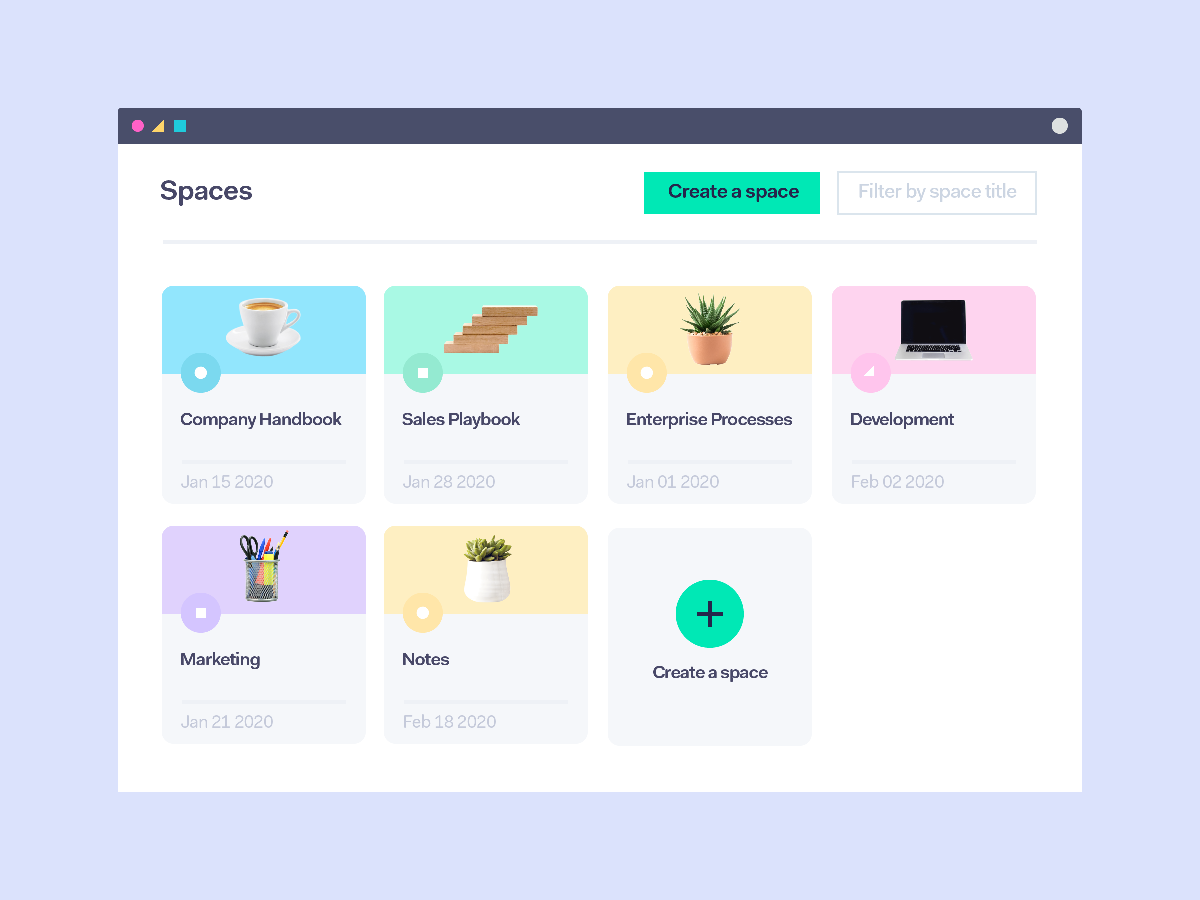
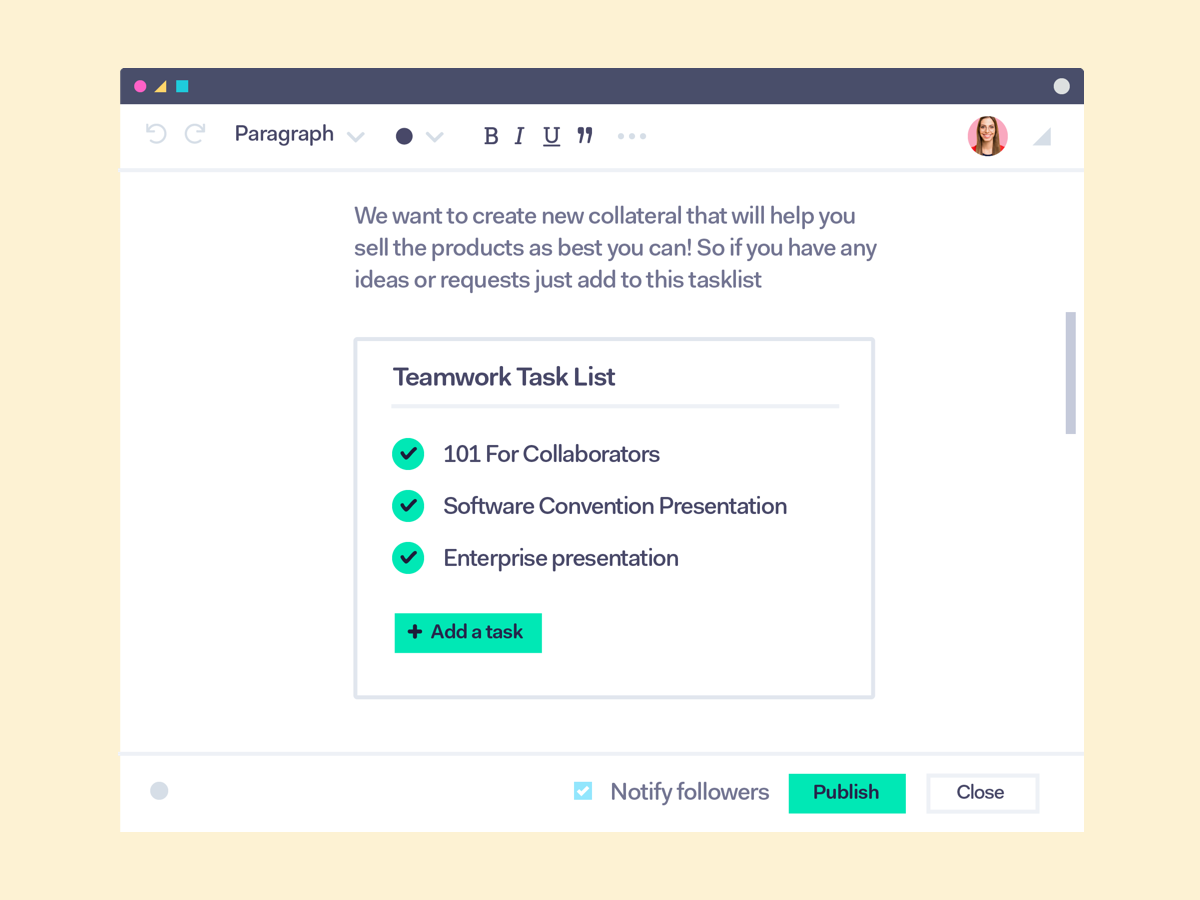
Turn plans into actions
keep-work-moving-forward-
Whether you’re mapping out a big-picture strategy or running a quick team meeting, turn planning into actionable, trackable tasks in Teamwork.com directly from Teamwork Spaces. Embed Teamwork.com task lists directly into a space so decisions can be immediately turned into actions, giving your team more context and making processes more efficient.
Pravda Media Group increased team productivity by over 40% with Teamwork.com
Removing barriers has also allowed the Pravda Media Group to transform their workweek and achieve new levels of efficiency they hadn’t anticipated.
Read full case studyBuild communication into your planning
Make decisions faster by connecting Teamwork Chat and Teamwork Spaces.
Communicate with context
Quickly communicate with your team from anywhere in Teamwork.com or Teamwork Spaces to keep discussions moving forward — without switching tabs and losing focus.
Make communication actionable
Turn decisions into actions by creating a Teamwork.com task directly from a message in Teamwork Chat to keep work moving forward.
Stay in the loop
When you update your status from Teamwork Chat, it automatically syncs with Teamwork.com and vice versa — so you only need to set your status from one place to keep everyone in the loop.
