Teamwork.com for Slack
With the Teamwork.com-Slack Integration, you can turn Slack conversations into tasks right within Teamwork.com, helping your entire team stay on top of their work. We’ll do the heavy lifting on the backend, so you won’t even have to lift a finger (well, almost).
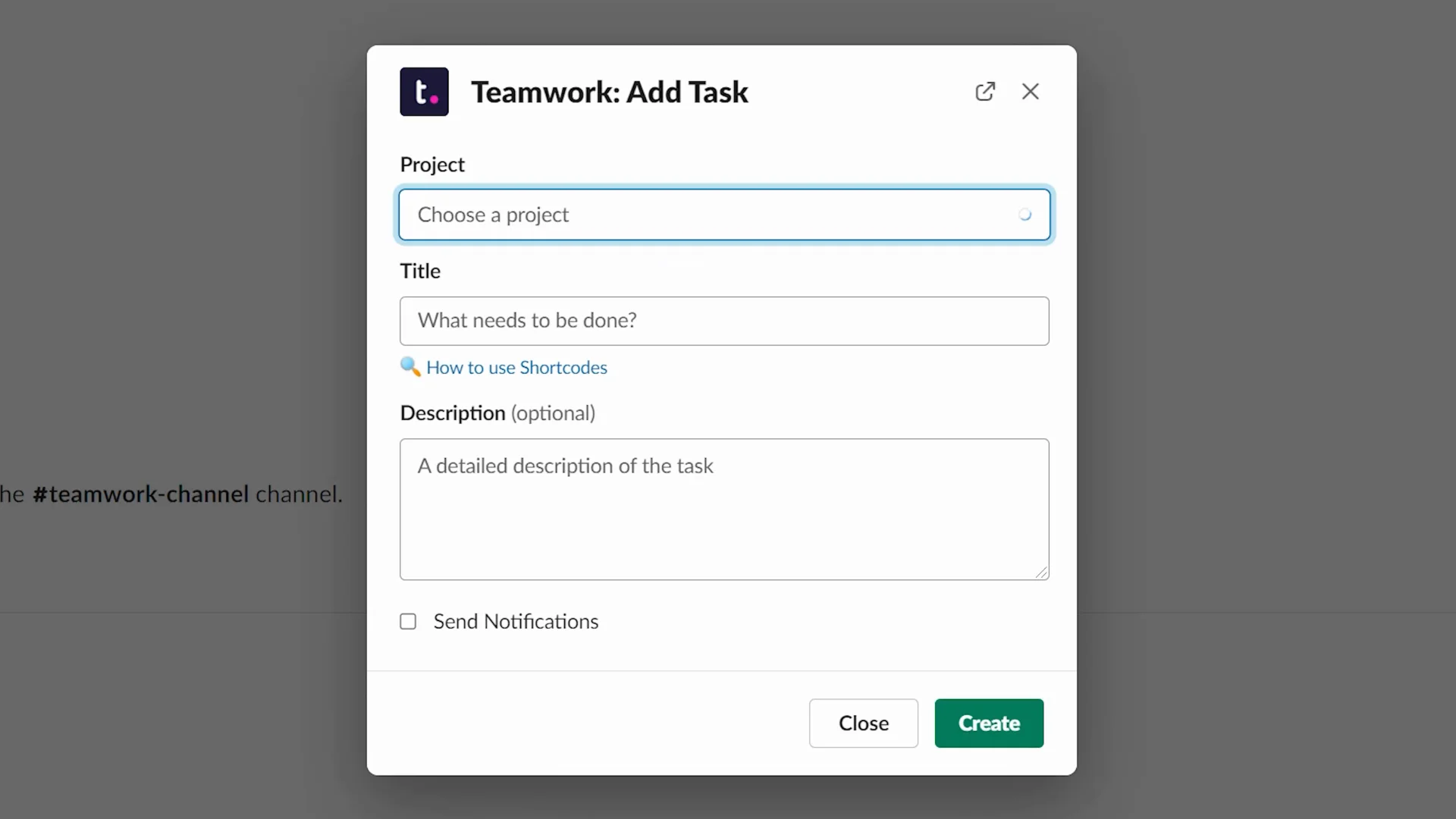
Turn ideas into actions by creating tasks or messages
By integrating Slack with Teamwork.com, you can automatically turn requests into tasks or messages, making sure nothing falls through the cracks—especially those brilliant ideas you’re executing on.
Take action on your most important updates
No delayed alerts here! Stay in the loop on your projects’ progress with real-time notifications. Plus, keep your workflows seamless and intact by adding comments to task updates.
Stay in sync with your team — and your clients
Set up Slack channels for your projects in Teamwork.com, allowing you to respond to new tasks within seconds of receiving them via Slack.
Build resources to better achieve your goals
Collect and share useful project links to create a resource library that your team can use. Instantly add any links shared in Slack to your links library in Teamwork.com.
How to connect Teamwork.com and Slack
Sign up for a Slack account and a Teamwork.com account to get started.
Visit Slack to authenticate your account.
To start using the integration, type “ /tw help” in Slack to add a task, link a project, add a link, or configure your settings. You can also link Slack channels to specific task updates by creating a Slack Automation from within Teamwork.com.
Automate your workflows with the Teamwork.com’s Slack Automation
Who wouldn’t jump at the chance to reduce manual work, especially when it comes to two of the most important tools for client work? With the Slack Automation, you can automatically send a message to a Slack channel based on a specific trigger in Teamwork.com.
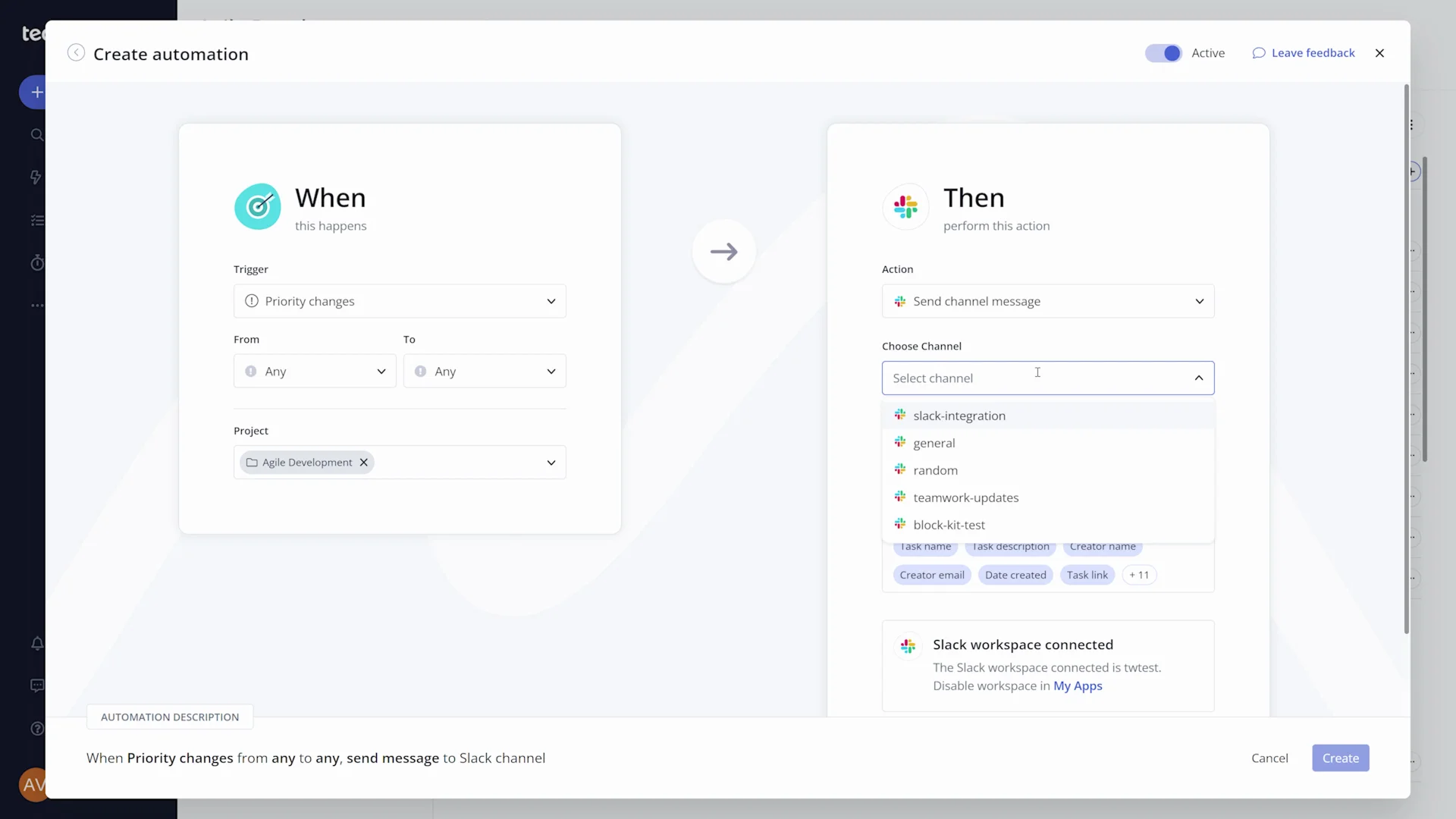
Automations are easy to set up, and you can customize the trigger to suit your teams’ unique needs. Once the Automation is triggered, it’ll do the heavy lifting by automatically populating a message in your selected Slack Channel.
Tailored to the way you work
The Slack Automation gives you full control over the specific task updates that cause a message to appear in the corresponding Slack channel, making notifications more useful and customizable for your entire team.
With these real-time notifications based on task updates in Teamwork.com, get ready to say hello to increased team agility and goodbye to tedious manual work.
Learn more about the Teamwork.com Slack Automation here.
Learn more
Want to find out more about using the Teamwork.com-Slack Integration and Automation? Our Help Docs have you covered, with detailed step-by-step information, including:
Have questions, feedback, or need support? The Teamwork.com Support Team is just a click away.
)