What is a workload management tool?
Workload management tools help teams allocate workloads, manage resources, and make sure projects are completed on time. The tools give teams visibility over their work so they can manage projects and people without feeling overwhelmed. In this guide, we explore various workload management tools, how they can improve your workflow, and how to easily choose the right tool for your team.
7 of the best workload management tools in 2025
There are hundreds of workload management tools on the market, but which one should you choose? The right workload software should strengthen your project management processes, boost team collaboration, and optimally distribute resources.
Here are seven of the best workload management tools to consider for your team:
1. Teamwork.com
)
Teamwork.com is a workload management platform that meets the needs of modern teams. With so many people working remotely or in hybrid roles, it’s important to have the right processes in place for your team to thrive.
A wide range of features make it easy to plan, track, and complete projects in Teamwork.com. With an intuitive interface, Teamwork.com allows you to easily assign tasks, set deadlines, and monitor progress while maintaining clear communication between your team—all from one place.
Pros:
Built-in time tracking: Teamwork.com helps you see exactly how much time is being spent on each task, making it easier to manage resources and budgets. You can quickly spot where time is being used well and where adjustments are required. This feature helps keep project costs in check and ensures resources are used effectively.
Reporting tools: Teamwork.com gives you a clear picture of project progress and team performance. You can see detailed reports that show how projects are moving along and spot roadblocks faster. This will help you make informed decisions and improve productivity.
Seamless integration: When you switch to Teamwork.com, your favorite apps and tools can come along with you. This reduces the need to switch between different tools, saving you precious time. The integrations streamline your workflow and enhance team collaboration, helping you get more done with less hassle.
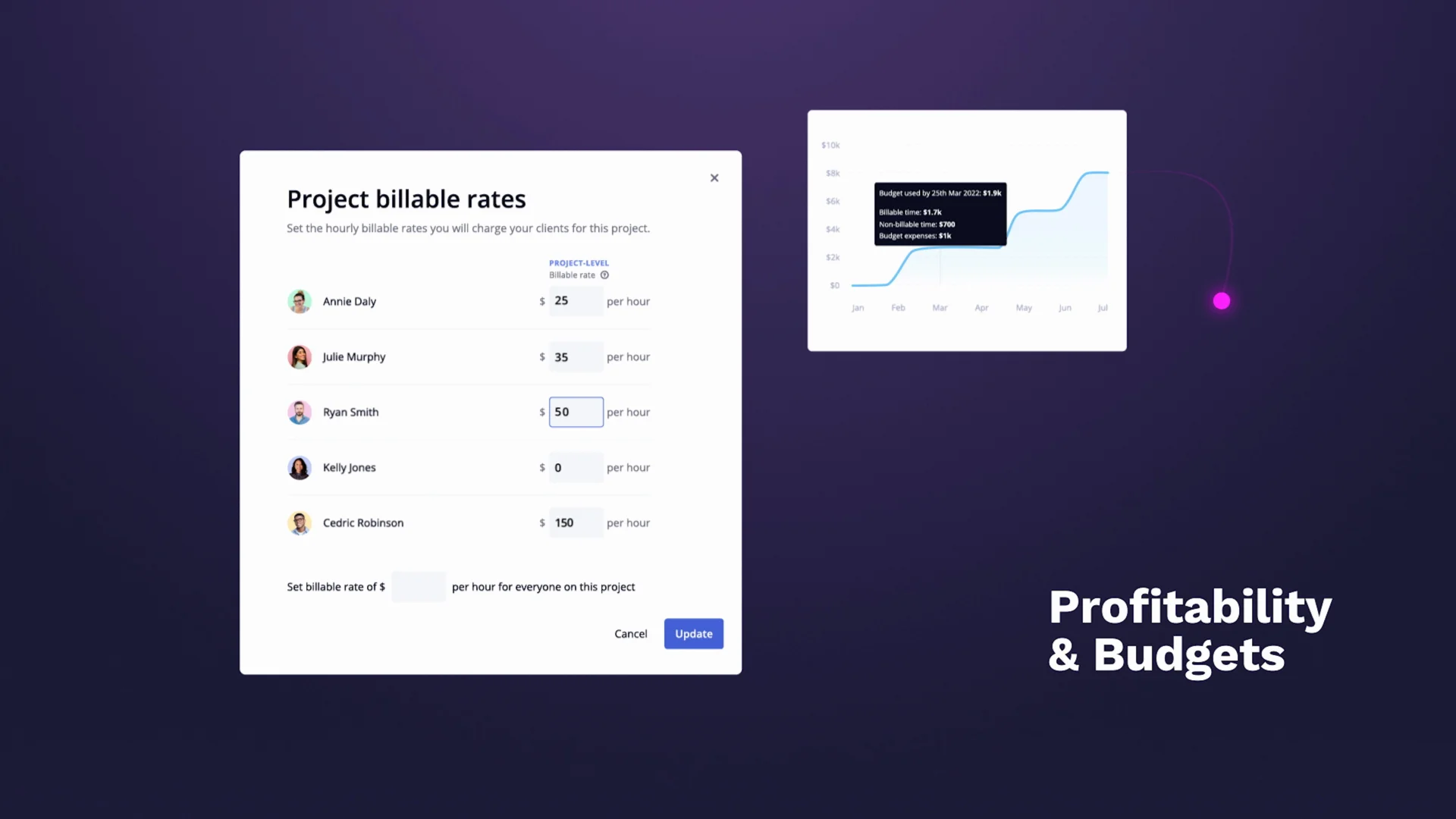
Think we’re all talk?
See how Prava Media Group increased their productivity by 40% after switching to Teamwork.com below.
"Teamwork.com helps us to react to the daily realities all companies face by being agile and managing changes quickly. My employees have a more balanced life, and the business is flourishing."
Kfir Pravda, CEO, Pravda Media Group
Cons:
Extensive features: Teamwork.com can be a little overwhelming if your team prefers a more straightforward tool, but it’s still flexible and customizable to fit your workflow.
2. Jira
Jira is a widely used tool in software development, known for its issue-tracking and agile project management capabilities. It’s great for teams who use scrum or Kanban methodologies, offering customizable workflows and detailed reporting features to help teams track and manage their projects effectively.
)
Pros:
Customizable workflows: Allows teams to tailor the tool to fit their specific project management needs.
Agile support: The tool is designed to support scrum and Kanban methodologies, making it ideal for agile development teams. Its features, like sprint planning and board management, are tailored to improve agile practices.
Detailed Reporting: Jira provides a wide range of reporting tools that offer deep insights into project progress and team performance.
Cons:
Complex for non-tech teams: Jira’s design is focused on software development, which can make it difficult for non-technical teams to navigate. This complexity may lead to a steeper learning curve for those unfamiliar with agile methodologies.
3. Trello
Trello is a user-friendly tool that uses a card-based system to help teams manage tasks and projects. It’s flexible and easy to set up, making it ideal for smaller teams or those new to project management tools. The tool’s simplicity and drag-and-drop functionality make it a great choice for teams looking for a straightforward way to organize their work.
)
Pros:
Easy to use: Trello’s card-based system and drag-and-drop functionality make it easy to set up and use. Teams can quickly organize tasks and track progress with minimal effort.
Flexibility and implicity: The tool is highly flexible and adaptable, making it ideal for smaller teams or those new to project management. It helps teams get started quickly and manage their work from day one.
Straightforward organization: Trello’s visual layout allows teams to see tasks at a glance and move them through different stages. This approach helps keep projects organized and makes it easy to see progress at every step.
Cons:
Lacks advanced features: Trello does not include advanced project management tools such as time tracking, Gantt charts, or detailed reporting. This can make it challenging for organizations who manage more complex projects.
Lacks features for complex projects: While Trello is excellent for simple task management, it may not offer the depth needed for complex project planning. Teams handling complex projects might find the tool’s capabilities insufficient for their needs.
4. Wrike
Wrike is a project management tool that offers a mix of features to make your workload manageable. It provides customizable dashboards, real-time updates, and detailed reporting, making it suitable for teams of all sizes.
)
Pros:
Customizable workflows: Wrike allows you to create workflows that fit your team's specific needs, helping to streamline processes and improve efficiency.
Real-time updates: Wrike provides real-time updates on project progress and task statuses, ensuring everyone stays on the same page.
Variety of project views: Wrike offers different views, such as Gantt charts and Kanban boards, to help teams manage projects in a way that best suits their workflow.
Cons:
Higher cost for advanced features: Some of Wrike’s advanced features are only available in higher-priced plans, which might not be the best choice for smaller teams or businesses.
Complex interface: The wide range of features and customization options can make Wrike’s interface feel complex and challenging to navigate, especially for new users.
5. ClickUp
ClickUp is an all-in-one project management platform known for its high level of customization. Teams can create custom views, automate workflows, and seamlessly integrate with a variety of other tools. ClickUp is a great fit for teams who want to tailor their project management workflow to their specific needs.
)
Pros:
High-level customization: ClickUp enables you to create custom views and workflows, allowing you to tailor features to fit your team’s needs.
Workflow automation: ClickUp automates repetitive tasks, which helps streamline processes and focus on projects that move the needle forward.
Seamless integrations: ClickUp integrates with a wide range of other tools, making it easy to fit into your existing workflow.
Cons:
No offline access: As a cloud-based tool, ClickUp does not support offline use, which may be a limitation for solo users or teams who have unreliable internet access.
Steep learning curve: The customization options can make ClickUp difficult to learn, particularly for new users who need to understand features like workspaces, lists, and folders.
6. ProofHub
ProofHub is an easy-to-use project management tool that combines task management, time tracking, and collaboration features. It’s a good choice for teams looking for an all-in-one solution that doesn’t require a steep learning curve.
)
Pros:
User-friendly interface: ProofHub offers a simple and intuitive design, making it easy for teams to use without extensive training.
All-in-one solution: The tool combines task management, time tracking, and collaboration features, reducing the need to switch between platforms.
Ease of access: Its straightforward approach is suitable for teams across different industries, providing a hassle-free experience.
Cons:
Performance issues: ProofHub can sometimes be slow to load, potentially disrupting your workflow and causing delays.
Lacks budgeting tools: ProofHub does not include built-in budgeting features, so you may need to use additional software for financial tracking, which may add to your workload.
7. Microsoft Project
MS Project is a longstanding project management tool that is favored by large organizations. It offers comprehensive project planning, scheduling, and resource management features.
)
Pros:
Comprehensive features: Microsoft Project offers extensive project planning, scheduling, and resource management tools, making it ideal for complex projects.
Detailed Gantt charts: The tool provides advanced Gantt charts that help visualize project timelines and deadlines.
Resource allocation: MS Project includes resource management features to help teams allocate and track resources efficiently.
Cons:
Complexity for beginners: The wide range of features and complex interface can be overwhelming for new users, requiring a significant learning curve.
High cost: Microsoft Project comes with high licensing fees, which may be a problem for teams with limited budgets.
Limited non-Microsoft integrations: Microsoft Project has limited integrations with non-Microsoft tools, so you will have to rely on other Microsoft apps to get the job done.
How to choose the right workload management tool
Choosing the right workload management tool can significantly impact your team's productivity and overall business success. There are several factors to consider when making your final decision:
Cost: It's important to ensure that the tool fits within your budget while still offering the features you need. If you must compromise on price, choose workload management software that will help reach your goals.
Functionality: Choose a tool that not only meets your current needs but also has the potential to grow with your business. Consider the following:
How easy the tool is to use.
Is it too complex? If the answer is yes, your team might resist it, and it will become an uphill battle.
Integration: Think about how the tool will integrate with other tools or apps your team already relies on. Seamless integration can save time, reduce errors, and help maintain a consistent workflow across your projects. At the end of the day, make it easy as possible for your team to transition to a better way of working.
Why Teamwork.com’s workload management software is perfect for your business
When it comes to workload management, Teamwork.com stands out as a go-to choice for businesses of all sizes. The platform is designed with a range of features that make project planning, task management, and team collaboration easy. With Teamwork.com, you don't have to switch between different platforms to get the job done. It saves you time and lets you focus on your current workload.
Compared to competitors, Teamwork's user-friendly interface and custom feature set make it a standout option. Whether you're managing multiple projects or managing a team, Teamwork.com is an ideal option for optimizing your workload management.
"We had a huge amount of work going on and it got to the point where we thought there must be a solution out there to make this easier and keep a record of everything. It's easy to write important information down but that can be forgotten. With Teamwork, you can set reminders and organize all the details so that everything is in one place."
~ Abby Wood, The Content Lab, Founder and CEO
Workload management software – FAQ's
What are the benefits of workload management tools?
Strategic workload planning: With a workload management tool, you can plan projects ahead of time, prioritize tasks, and set clear deadlines. This approach ensures that everyone is on the same page and working towards a common goal.
Setting tasks and monitoring projects: One of the main benefits of a workload management tool is its ability to help you set tasks and track progress from one place. You can assign tasks, set deadlines, and monitor progress without hassle.
Resource allocation and management: Workload management software provides insights that help you allocate resources effectively based on data and team availability. This means you can distribute tasks evenly, prevent overwhelming one team member, and ensure resources are used as efficiently as possible.
Data visualization, reporting, and analytics: Workload management software offers dashboards and reports that make it easy to track progress, identify bottlenecks, and analyze trends. By leveraging these analytics, you can make informed decisions that improve your processes.
What are the five steps of proper workload management?
Check your team’s current workload and capacity before setting deadlines.
Allocate tasks to your team.
Prioritize which tasks are the most important and need to be completed first.
Monitor progress to ensure projects are on track and adjust deadlines if needed.
Review tasks once completed to improve future workload management.
What are the four D's of workload management?
The four D's of workload management are:
Do: Complete the task immediately if it’s urgent and important.
Delegate: Assign the task to someone else if it’s important but can be handled by another team member.
Defer: Postpone the task if it’s not urgent but is still important.
Delete: Remove the task from your to-do list if it’s neither urgent nor important, as it doesn’t contribute to your goals.
How can you effectively manage your workload?
To manage your workload effectively, start by organizing and prioritizing tasks based on deadlines. Use workload planning tools to track tasks and ensure you’re not overloaded. Regularly review your progress and adjust deadlines if necessary to stay on track. Communicate with your team regularly, as it helps reduce delays on important projects.
More on resource management:
)
)
)
)
)
)
)
)
)
)
)