Managing IT services can be challenging and time-consuming—but managing your workload doesn’t have to be.
That’s why forward-thinking IT services businesses are adding project management and client operations to their tech stack. Using the right IT management software brings all your essential tools together in one centralized hub, so you can streamline operations and improve the quality of client experiences.
Sound good? Read on to learn more about IT management software, like:
What is IT management software?
IT management software is the tools and platforms used to keep your IT services business running productively. This can include:
Software used to provide specific IT services, like remote monitoring and management (RMM), IT asset management, and network management tools
Software used to plan, organize, and deliver these IT services to clients efficiently and profitably, like project management, client operations, and help desk software
To keep your organization running at peak performance, you need both types of IT management software in your toolkit.
How to choose the right IT management software
As you explore IT management solutions and consider which one is right to help you manage your business’s client work, there are a few criteria you need to keep in mind:
Cost: What’s your budget for this tool? Consider the total cost of ownership (TCO), which includes any implementation or setup fees and the cost of disruption due to downtime. You should also factor in the ROI you can expect to receive as a result of adoption, like increases in profitability or time saved for your team.
Features: What features does your business need to manage work productively and profitably across every client? For example, rich project management and client communication features help you break down your work into specific tasks and subtasks with clear owners, so you can track all progress and keep clients in the loop.
Usability: How easy is the tool to use? Will it require time-consuming training for your team and clients? Unwieldy or clunky tools provide a barrier to adoption, while choosing intuitive, user-friendly software that your teams enjoy can increase usage.
Integrations: Is it compatible with the other tools you use every day, including the legacy systems in your existing infrastructure? Look for a tool that plays well with others in order to set up your workflows for maximum efficiency.
Flexibility and customizability: Can this tool adapt to your unique ways of working, or do you need to bend over backwards to meet its requirements? Flexibility and customizability is key to ensure your IT management software can grow with you as you scale your business.
Top benefits of IT management software identified by users
Using IT management software to map out, organize, and deliver your work can transform your business. Here are some of the most impactful benefits of IT management software.
Centralized IT operations
Bring all client work into one central platform to get complete oversight over every project. Centralize workflows and client communication, and use automations, integrations, templates, and AI to create more time for billable work. Integrated operations control lets you manage everything from one place, without having to switch tools or search for the information you need.
)
Security
Keep all of your client data safe with a secure, reliable system. Reduce the risk and complexity of managing multiple disparate tools, and build trust with clients by providing a platform that meets rigorous security standards, like continuous backup, ISO certification, and SOC 2 certification.
Real-time alerts and monitoring
Connecting your IT services tools to your IT management platform lets you turn alerts into action. Use integrations and built-in help desk software to turn notifications or client requests into tasks, so you can prioritize work, respond quickly to urgent queries, and provide better client service.
Cost savings and management
Reduce manual admin and free up more hours for billable work with time-saving features like automations, AI, and templates. Use reporting to accurately analyze and forecast your profitability, and act on financial and utilization insights to ensure long-term business health.
)
Remote access
Empower your team to work from anywhere while still ensuring that projects get completed on time, within budget, and in scope. A centralized, cloud-based tool to manage all work lets team members see exactly what they need to do and when, whether they’re WFH, in the office, or on-site with clients.
Scalability
Maximize your resources to do more in less time—without adding additional headcount. Automations, AI, templates, integrations, and strategic capacity planning ensure you’re always working at peak utilization and efficiency, so you can scale your services and grow your business.
How can an IT management system help your business?
With so many positives, it’s clear that an IT management system can majorly boost your business performance. To help you manage work effectively, improve profitability, and unlock the benefits mentioned above, look for a platform with features like:
Project management so you can break work down into milestones, tasks, and subtasks, and assign them to the relevant people to keep everything on track across your entire client portfolio
Client management to communicate with clients in context, automatically escalate high-priority requests, and ensure you always meet your SLAs to build stronger relationships
Automations to reduce manual work, save time, and drive efficiency, all while creating consistent and streamlined experiences
Integrations to connect your tech stack and create a centralized operations control hub for all the services you offer
Built-in help desk to track all client tickets so you can provide faster responses and log billable time spent providing support
Remember to prioritize the features that meet your business’s requirements. Small and mid-size businesses, agencies, and consultancy firms have different needs to large enterprises, so—depending on your company—enterprise-grade solutions can just add unnecessary complexity.
5 best IT management software tools for your business
Ready to optimize your workflows, enhance your business operations, and delight your clients with improved service delivery and experiences? Here are five tools that can help.
1. Teamwork.com
Teamwork.com is a powerful, flexible project management and client operations tool that helps IT services teams manage their workflow from beginning to end. Seamlessly integrate it with the other software in your tech stack, like your RMM tool, to save time, enhance efficiency, and create a centralized hub for operations control.
Set up automated workflows that scale your best practices while reducing manual work, and use project templates to speed up processes like client onboarding while still providing high-quality service. Monitor how all work is tracking across your business to quickly identify potential issues—like project delays or resourcing issues—and ensure peak profitability.
Teamwork.com comes with a built-in helpdesk and knowledge management system, enabling you to prioritize, assign, and respond to client tickets faster, and share key documentation for self-service troubleshooting or SLAs.
)
Key features
Projects, milestones, tasks, and subtasks to break down work, assign owners so everyone knows who’s doing what, and communicate in context with team members and clients
Integrations with the other IT services tools you use every day, enabling you to organize and centralize your workflow efficiently
Templates to remove manual setup and instantly create consistent, repeatable projects for regular processes, like client onboarding
Reporting on utilization, profitability, and project health to give you real-time insights on business performance
Teamwork Desk, an integrated help desk, to turn client requests into tasks or projects, meet your SLAs, and profit from every client demand
Teamwork Spaces, an integrated knowledge base software, to easily share key documentation with clients and help them resolve issues outside of regular working hours
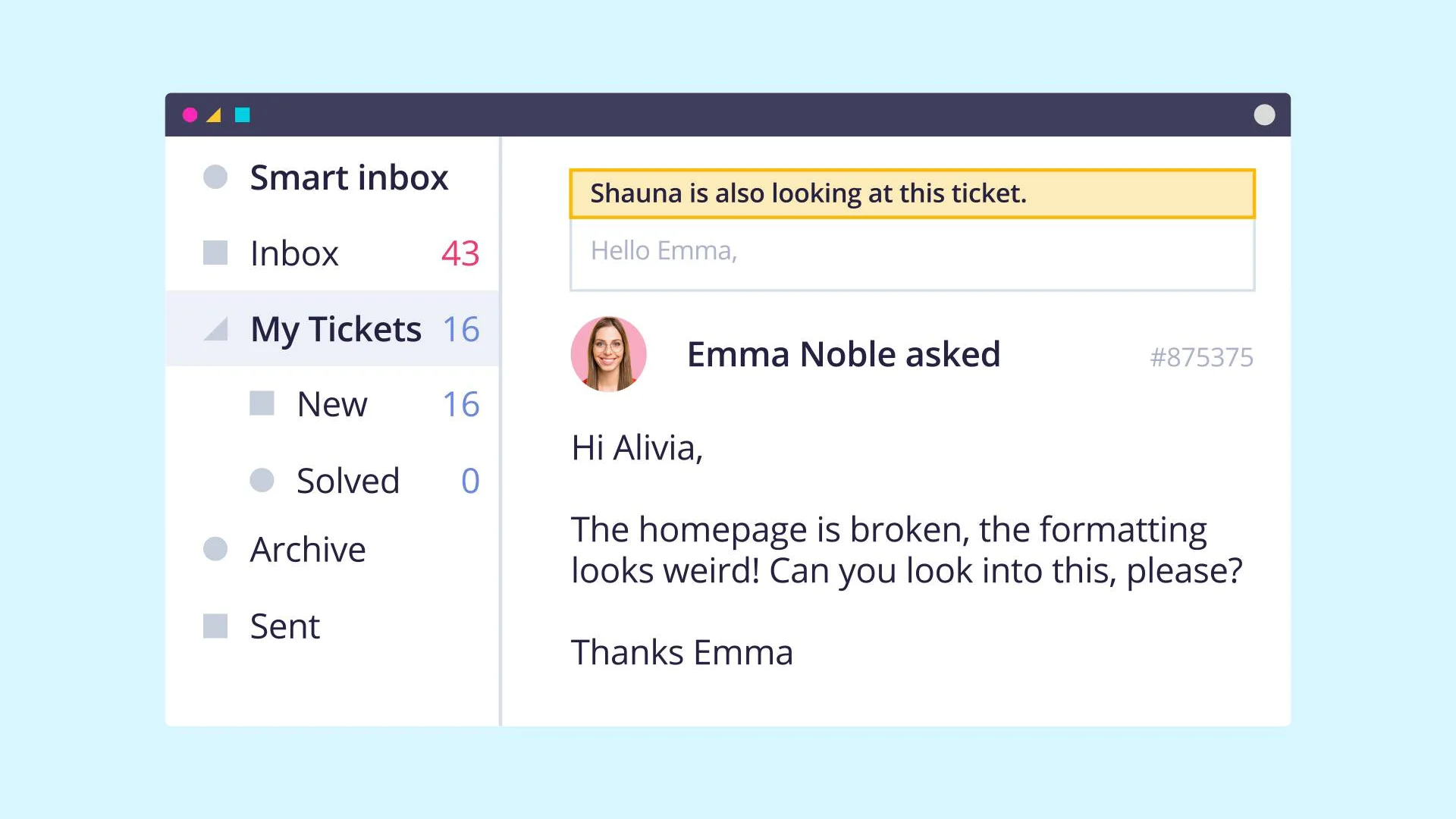
2. NinjaOne
NinjaOne is a remote management and help desk software. It provides live device data and incident context to help IT services teams resolve issues, and lets them take control of devices remotely without interrupting end-users.
)
Key features
Ticketing
Endpoint management
Patch management
Remote access
Mobile device management
3. Atera
Atera is an all-in-one IT management platform for IT services and MSP businesses. Its functionalities include RMM, remote access, network discovery, and patch management. It also comes with a help desk and ticketing system to help IT teams manage incoming requests.
)
Key features
RMM
Patch management
Network discovery
Remote access
Help desk
4. SolarWinds
SolarWinds’ IT service management software combines service desk capabilities with remote control. It centralizes service requests and automates ticket management for faster resolutions, and lets technicians remotely access devices to fix IT issues.
)
Key features
Desktop management
IT asset management
Remote control and screen sharing
Help desk
5. ManageEngine ServiceDesk Plus
ManageEngine ServiceDesk Plus is a service management platform for enterprise businesses. Its Standard plan offers a service desk with incident management, a knowledge base, and SLA management, while its highest-priced tier delivers more advanced functionality, like IT asset management and IT project management.
)
Key features
Incident management
IT service desk
Knowledge base
IT project management (Enterprise plan only)
IT asset management (Enterprise plan only)
CMDB (Enterprise plan only)
Use Teamwork's IT management software to streamline service delivery and keep projects profitable
Adopting the right software can elevate how you plan, manage, and deliver work to your clients, leading to improvements that save your IT services business time and money.
Using Teamwork.com for project management, client operations, help desk ticketing, and knowledge management creates a seamless, optimized system that keeps every task on track, every client happy—and every project profitable.
IT management software: FAQs
How do you manage IT systems?
To manage the multiple IT systems you need in order to deliver IT services to your clients, use a project and client management platform with built-in help desk and knowledge management functionalities. This winning combination enables you to manage all of your work from one place, keep projects on track, and optimize your business operations to boost your bottom line.
What does IT management include?
IT management includes a range of services, such as:
Remote monitoring and maintenance
IT asset management
Network monitoring
Patch management
Project management
Service management
Why is IT management necessary?
IT management is necessary because it improves operational efficiency and business profitability. By accurately mapping out everything your team needs to do and creating a shared central place to track work, you ensure that tasks are delivered on time and build better client relationships. With all project and client information in one place, you can analyze your performance and accurately forecast future needs (like additional resources) to keep your IT services business running at peak utilization.
More resources for IT service providers and MSP's:
)
)
)
)
)
)
)
)
)
)
)