To win long-term business, managed service providers (MSPs) need to do more than simply deliver services: you need to keep operations on track, designate workloads efficiently, and build positive (and profitable) client relationships.
But when you deal with complex systems all day, every day, the last thing you need is more complexity. That’s why no MSP software stack is complete without a powerful, scalable project management platform to plan, organize, and deliver their work.
In this article, we cover everything you need to know about MSP software platforms—and the behind-the-scenes tools you need to optimize them. Read on to learn:
What is MSP software?
MSPs use a range of software to deliver their services to clients. This includes:
Technical MSP software, like remote monitoring and management (RMM), network management, server management, cloud services, and data backup tools, to provide the necessary IT services
Behind-the-scenes MSP software, like project management tools and helpdesk ticketing software, that are used to coordinate the delivery of these services and ensure operational efficiency, client satisfaction, and business profitability
MSPs need both types of software in their toolkit to deliver IT projects to the high standard that clients expect and keep work flowing.
Why do MSPs need a software stack?
Using the right software to run your MSP operations generates impressive benefits for IT services teams, especially project management software. Here’s how.
Stay organized
Manage multiple client projects with ease and ensure all services are delivered on time. Break work down into tasks and subtasks, use custom fields and tags to easily track everything, and assign work to the appropriate team members so everyone knows who’s doing what, when.
Improve efficiency
Use repeatable project templates, in-platform automation, and AI to scale your best practices and work faster. Integrate your project management platform with the other MSP tools you use every day to create a seamless, streamlined workflow. Remove manual admin and tool-switching to save time on every project, so you can focus on value-adding work.
Streamline operations
Get full visibility over all clients and projects to understand team performance. Identify blockers that could lead to missed SLAs, compare logged hours to estimated time to improve future planning, and uncover opportunities to enhance your processes.
Optimize resources
Leverage resource management capabilities to balance workloads across your team, ensuring you have full client coverage without burnout. Empower team members to work productively and efficiently from anywhere, whether they’re in the office, working remotely, or on-site with clients.
How to choose the right MSP software
Before adding any new tool to your MSP software stack, consider these important factors:
Cost: Is the software within budget? What kind of ROI can you expect? (E.g. time saved, improved efficiency, increased profitability)
Functionality: Does this software offer all the features and capabilities your team needs to work effectively? Is it customizable to your business needs, and flexible to your ways of working?
Security and compliance: How does the tool meet rigorous security and compliance standards to protect your—and your clients’—data?
Ease of use: What is the user experience like for your team and clients? Many tools in the PSA space are clunky, which can lead to poor adoption and usage. For best results, look for intuitive, easy-to-use software that your team will actually enjoy using.
Integrations: Does it connect with the other software and systems you use every day?
Implementation: Is the tool easy to implement and start using, or does it require time-consuming setup, training, and onboarding?
The core software stack you need to run your MSP business
As mentioned above, there are multiple types of software needed to run an MSP business effectively. In addition to the technical tools needed to perform specific services, you also need software to help you manage the business side of your firm, such as:
Project management software to keep work on track
Time tracking and resource management software to optimize your resources
Collaboration and communication software so you can work together with teammates and clients to drive results
Help desk and ticketing software to manage requests and client emails
For maximum efficiency, look for a solution that can do all of the above, instead of relying on professional services automation (PSA) software or disparate, disconnected tools. This will help you save even more time, money, and energy—all of which you can reinvest into revenue-generating client work.
Best MSP software for project management
To deliver high-quality services to their clients, MSPs need a reliable, scalable tool to help them coordinate everything and maximize revenue.
1. Teamwork.com
Teamwork.com is a powerful, flexible project management and client operations platform. It enables MSPs to efficiently manage resources, work more efficiently across multiple projects and clients, streamline workflows with time-saving automations and AI, and communicate with clients to build stronger relationships.
)
It provides all the granular project management functionalities MSPs need to stay in control of their work and remain profitable, like:
Project and task management: Break work down into projects, tasks, and milestones. Assign roles, set deadlines, and get visibility over progress to keep your team working to schedule.
Resource management: Allocate resources based on availability, skills, and current workload. Reassign tasks as needed to ensure no one is under- or over-utilized. Gauge your capacity to take on new work, and quickly respond to change or last-minute requests based on the resources at your disposal.
Time tracking: Log time across every task and project for more accurate billing and project planning. Compare estimated time vs. actual time spent to better manage your resources and improve profitability.
Collaboration and communication: Centralize all project and client communications to break down silos and work in context. Bring clients directly into the platform as needed to give them the right amount of visibility and build trust. Use built-in chat messaging to problem-solve in real time.
Reporting: Get up-to-date insights on project health, utilization, profitability, and more to make data-driven decisions.
Automations and AI: Use time-saving workflow automations, repeatable project templates, and an AI assistant to work more efficiently. Reduce time spent on admin, win back hours for billable work, and let your team focus on what they do best.
Integrations: Connect Teamwork.com to other key tools like your CRM, RMM, and accounting software to create a deeply integrated tech stack.
Flexibility: Customize your setup to meet your business needs. Choose from multiple ways of representing your project—lists, Kanban boards, tables, and Gantt charts—to support your team’s preferred way(s) of working.
)
Teamwork’s ease of use, depth of project management features, and standout client operations capabilities make it a top choice for MSPs who want to deliver services more productively.
2. ConnectWise PSA
ConnectWise PSA is a business management platform for MSPs. As part of its offering, it provides basic project management to help teams deliver work on time, as well as workflow automations, help desk management (more on that shortly), and time tracking.
Key project management features include:
Time tracking
Project templates
Billing automation
Reporting
3. Atera
Atera is an all-in-one IT management platform that includes RMM, remote access, network discovery, patch management, and AI capabilities. Its PSA component combines customer communication, billing, and reporting, giving you an oversight of your projects so you can keep work moving.
)
Key project management features include:
Time tracking
Lightweight task management
Contract management
Invoicing
4. Kaseya BMS
Kaseya offers a suite of tools to help MSPs manage various aspects of their business, from RMM and endpoint management to IT operations and MSP enablement. Kaseya BMS, its PSA tool, helps growing MSPs deliver better service by simplifying workflows, automating business processes, and centralizing task management.
Key project management features include:
Task and project management
Project templates
Resource allocation
Time tracking
5. SuperOps
SuperOps is a unified PSA-RMM platform for smaller MSPs looking to scale their operations. It lets you organize work into projects, keep track of progress, and communicate in context. It combines RMM capabilities with time tracking, event scheduling, and automation to help you manage your client work from one place.
Key project management features include:
Task templates
File sharing
Kanban boards
Time tracking
Billing automation
Best MSP software for time tracking and resource management
Understanding exactly how time is spent across your business is crucial for MSPs to manage their resources effectively. Here are some helpful time tracking tools that can help you improve resource allocation.
1. Teamwork.com
Teamwork.com’s native time tracker makes it effortless for teams to log time, increasing accuracy when reporting, forecasting, and allocating resources. Use automated alerts to remind forgetful team members without micromanaging, and ensure no billable minute gets left behind.
)
Get a 360-degree view on how time is spent across your agency to identify efficiency blockers or training requirements. Then, run reports to get valuable insights and adjust your workload planner accordingly.
Teamwork.com integration: Completely native
2. TimeJam
TimeJam gamifies time tracking to make it fun and enjoyable for your team. Encourage team members to log their hours quickly and accurately to improve reporting and help them stay motivated.
Teamwork.com integration:
3. Clockify
Clockify is a free time tracker and timesheet app that lets teams monitor time spent on tasks, see who worked on what, and create invoices from billable time.
)
Teamwork.com integration:
4. Time Doctor
Time Doctor is a time tracking and productivity monitoring tool. In addition to tracking time, it monitors employee activity using screenshots and screen recording, so you can ensure remote workers are prioritizing the right things, staying focused, and following best practices.
Teamwork.com integration:
5. ClockAssist
ClockAssist automatically tracks time and reminds you what you were working on during the course of the day, increasing client billability by up to 10%. It detects which client or project you’re working on and reconstructs your logged time across multiple software tools, like your email inbox and even phone calls, removing the need for manual data entry.
Teamwork.com integration:
Best MSP software for collaboration and communication
To keep collaboration flowing between your team and clients, try these tools.
1. Teamwork.com
Teamwork.com lets you communicate in context with project comments, messages, and built-in chat. Bring your clients into the platform to give them as much (or as little) visibility over their projects as they need. Centralize all project communication and manage client approvals and versions from one central place to ensure your team and clients are on the same page.
Plus: Teamwork.com has a built-in knowledge management system to help you document policies and best practices, making it easy to share important information both internally and externally.
)
2. Slack
Slack’s instant messaging platform lets businesses chat over text or video to quickly solve problems and make decisions. Integrate Slack with your other MSP software to get real-time alerts, and invite clients to your workspace to communicate in real time.
3. Zoom
Zoom’s video conferencing software is used to run virtual meetings. Connect with teammates for daily standups or hop on a call with clients to help resolve issues.
4. Loom
Loom is screen-recording software that can be used to share videos asynchronously. Record your screen as you talk through updates, systems, or processes to help clients troubleshoot problems, or share how-to videos for key business processes that anyone can refer back to again and again.
Best ticketing and help desk software for MSPs
Help desk and ticketing software helps MSPs manage incoming requests in a timely and efficient manner. Here are a few options.
1. Teamwork.com
Hello again  Teamwork.com comes with fully-integrated help desk software to help you streamline your workflow. It lets you manage all client emails from one centralized inbox, removing information silos and enabling you to connect every ticket to billable work in one powerful platform.
Teamwork.com comes with fully-integrated help desk software to help you streamline your workflow. It lets you manage all client emails from one centralized inbox, removing information silos and enabling you to connect every ticket to billable work in one powerful platform.
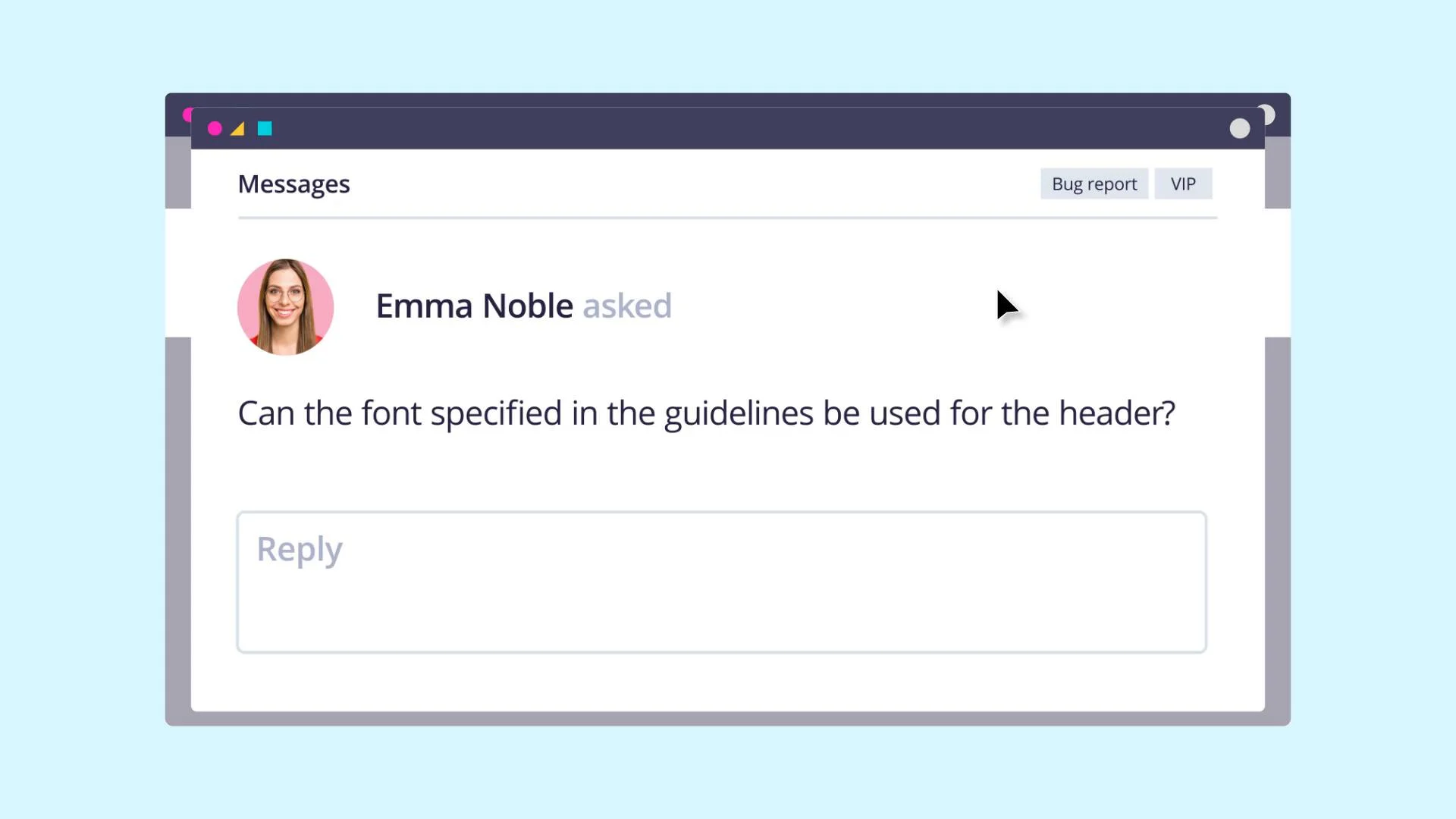
2. ConnectWise PSA
Many PSA platforms offer help desk ticketing systems as part of their product, so you can map service requests to the work that needs to be done all in the same system. ConnectWise PSA provides multi-channel ticketing so you can collate requests from email, live chat, or phone. Automate escalations to quickly respond to emergencies, and use intelligent dispatching to schedule your team’s time as requests come in.
3. Atera
Atera’s IT management system also comes with an integrated help desk that leverages AI and automations for extra efficiency. It automatically categorizes incoming tickets based on keywords, routes tickets to the right person, and sends automatic customer feedback surveys at the end of the exchange to get a pulse on team performance and client sentiment.
4. Freshdesk
Freshdesk is an AI-powered help desk and ticketing solution. It enables you to intelligently assign tickets to the right team members, set deadlines for response and resolution times to ensure you meet your SLAs, and fast-track requests from high-priority clients.
)
5. N-able MSP Manager
N-able MSP Manager integrates with N-able’s remote monitoring and management tools, allowing you to create tickets right from the RMM dashboard as issues occur. For ongoing work and retainers, create a schedule of recurring tickets and appointments for your customers. Track time logged on tickets for more efficient reporting and billing.
Common challenges for MSP software tech stacks
Using the right software to streamline your MSP projects unlocks major benefits, but teams can be (understandably) hesitant about adopting new tools. Here are two challenges MSPs often face—and how to address them as you roll out your new MSP project management software.
1. Implementation time
The challenge: MSPs have busy workloads and need to be able to respond quickly to client issues. You don’t have time for lengthy implementation and training—you need a tool that’s up and running fast.
The solution: Opt for an easy-to-use platform to make setup painless. If you want to make things even more seamless, look for tools that have robust supports in place for implementation, onboarding, and education, as well as ongoing customer support services, to make sure you’re in good hands at every stage of implementation and beyond.
2. Staff adoption
The challenge: There’s no point adding a new tool if nobody uses it, and you can’t manage projects if team members don’t commit to logging time, tracking progress, and communicating within the platform.
The solution: Your team may be put off by previous experiences with slow, clunky PSA platforms that were difficult to use. To encourage adoption, choose a customizable, flexible tool with an intuitive, user-friendly UI to create a project and client management space they’ll actually enjoy working in.
Why Managed Service Providers love Teamwork.com
Drive better business results by managing your client work and IT service projects with Teamwork.com. Our intuitive, easy-to-use platform makes it simple for MSPs and clients to quickly get set up, creating one centralized platform for all work. Use integrations, automations, AI, and other workflow-boosting efficiencies to win back time for your team, and build trust with clients that leads to long-term revenue for your MSP agency.
MSP software FAQs
Is it possible to customize and tailor MSP software to meet the specific needs of my business?
Yes, you can customize your MSP software and tech stack to meet the needs of your business. Use integrations, customizable workflows, automations, and AI to set up MSP systems and processes that work for you.
Using a flexible, customizable project management and client operations tool can help, allowing you to set up your projects and manage all MSP projects and clients the way that works best for you while retaining strict controls and visibility.
Can MSP software integrate with other third-party tools and platforms used in my business?
Yes, many MSP software solutions integrate with the other tools and platforms used in your business. For example, integrate technical MSP software—like your RMM and network discovery tools—with your work management platform to provide a 360-degree view of all client work and run your agency more efficiently.
Can MSP software help in managing and optimizing cloud-based services and resources?
Yes, MSP software is frequently used to deliver and optimize cloud-based services and resources for clients. To help you manage this work behind the scenes—even when teams are dispersed or working remotely—use a project management or PSA platform to keep your team and clients in sync and ensure service delivery is on track.
What are the benefits of using Teamwork.com to coordinate your MSP business operations?
Using Teamwork.com improves how your agency plans, manages, and delivers MSP projects to clients:
Granular project planning capabilities ensure work is on track, deadlines are met, and SLAs are always kept
Resource scheduling and capacity planning lets you effectively allocate and balance your workloads to maximum efficiency, and gives you the flexibility and oversight to respond to urgent requests
Time tracking reveals where your team spends their billable and non-billable hours, so you can make optimizations and generate accurate invoices
As the only platform built with client management in mind, it enables you to communicate and collaborate with clients in one centralized space and give them as much (or as little) visibility as you like
All of this helps you to maintain the highest standards of service for your clients, so you can scale your business and boost your profitability.
More resources for IT service providers and MSP's:
)
)
)
)
)
)
)
)
)
)
)